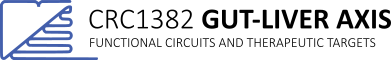How we can share, backup and access our research data at any time.
With Microsoft’s product SharePoint we have the possibility to improve maintaining and exchanging our research data. There are many things one can do with SharePoint, it is built to be a central hub for a project, community or company.
In CRC1382 we are focussing on the Document Library, which allows to store and exchange data easily. We will also have a look at how to collaborate e.g. on a Word-document simultaneously.
We start with some facts, Do’s and Don’t’s you can do with the SharePoint of your project.
Facts
There is one SharePoint(-project) for *each* CRC project.
Each SharePoint-project has a quota of 25 TB.
You are not allowed to store any personal data in the SharePoint. But remember that (pseudo-)anonymized data is considered not to be personal data. Be sure that the process of (pseudo-)anonymization is done properly.
Access via browser
Each CRC project has its individual SharePoint(-project) which can be accessed via this scheme of url:
https://ukaachen.sharepoint.com/sites/CRC1382-[PROJECT-NUMBER]
Replace [PROJECT-NUMBER] with the e.g. A01 or B04, so the complete url would look like:
https://ukaachen.sharepoint.com/sites/CRC1382-A01
The log-in credentials are the credentials of your Microsoft-account. All the UKA-staff has a Microsoft-accoung, you can also use your GitHub-Account for verification and logging in.
Exchanging data
Loading and synching your data with the SharePoint is done via the client OneDrive.
The process of connecting the SharePoint of your CRC project with your computer is described on this webpage:
There is also a short introduction video:
Collaboration
The document library (that is where all your data is stored within the SharePoint) can be used to work simultaneously e.g. on a paper with other members of your project.
It is as easy as you might imagine. Login in to your SharePoint via browser (use the link shown above). In the “Document Library” go to the e.g. Word-Document and open it in the browser. Your collegue can do the same and you both are able to work in the same document which is stored remotly.
Here is also a link which gives some more detailed information:
Troubleshooting
By default all the members of a CRC project have access to their SharePoint. If you miss a member or you need to exchange data with an CRC-external partner, contact your Data Steward.